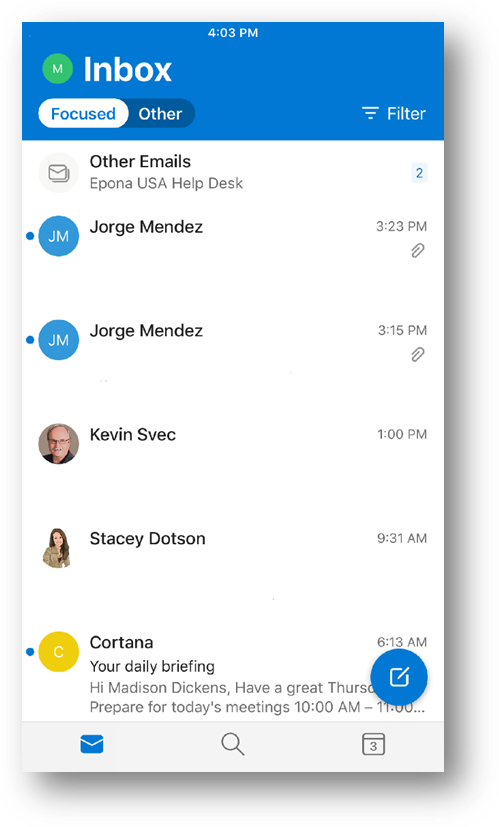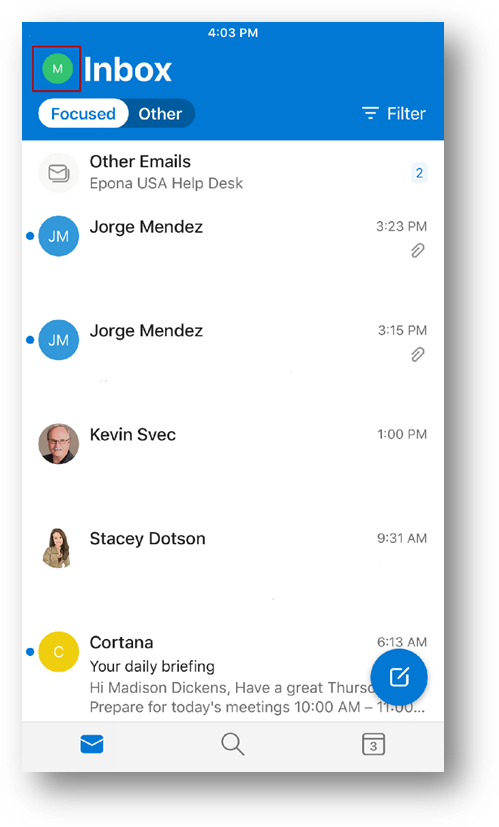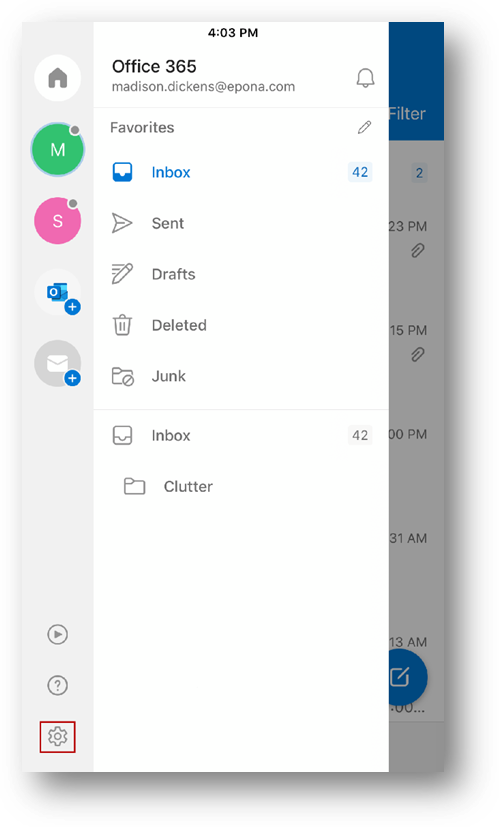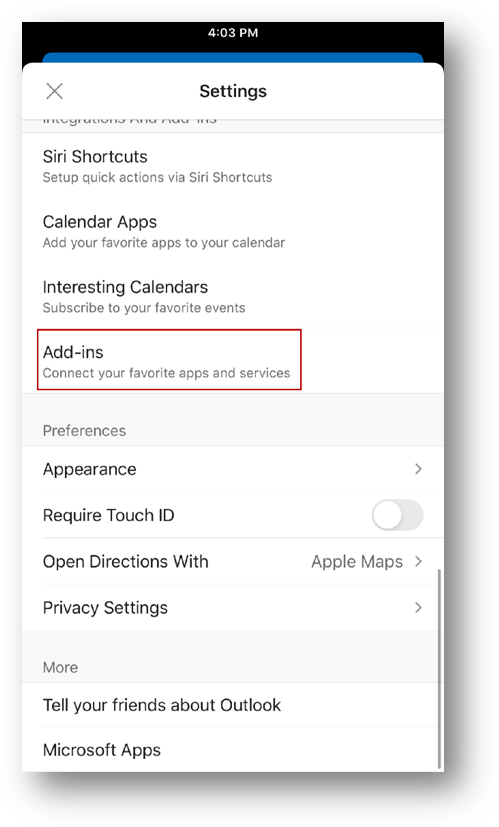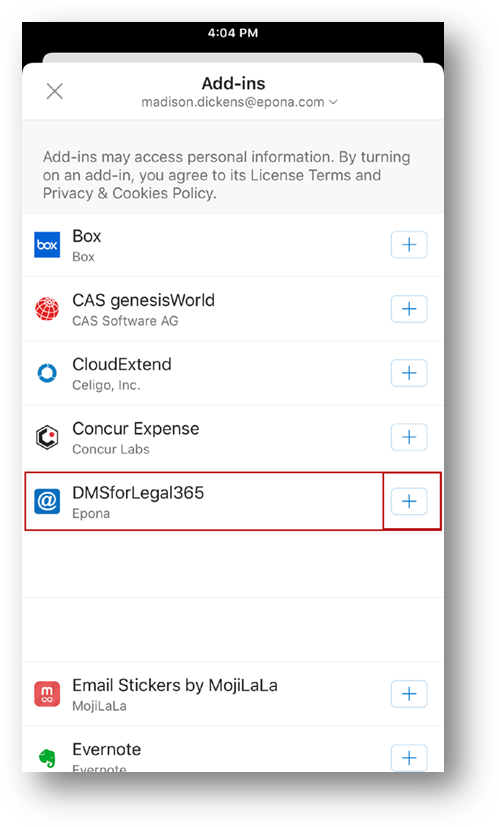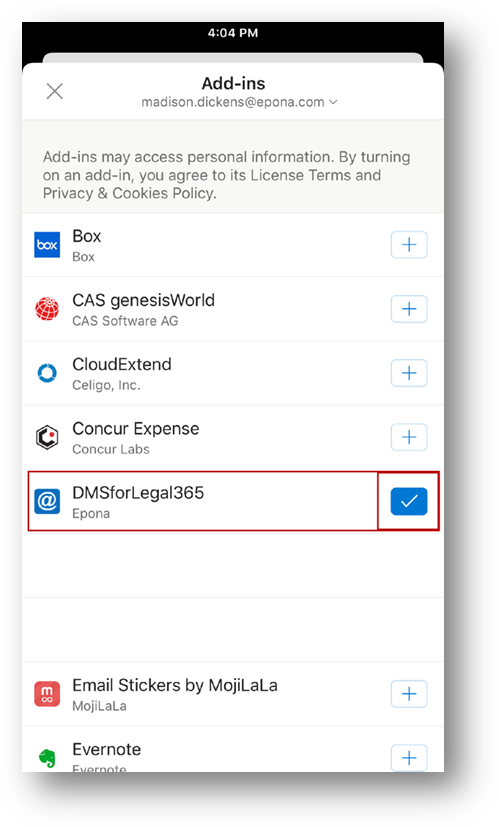How to enable DMSforLegal on Outlook for iPhone
- Open the Outlook app on your mobile device
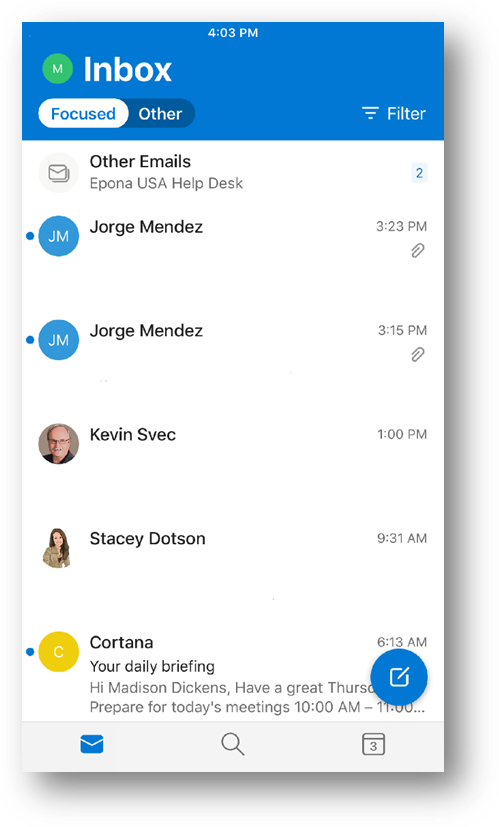
- Tap on your initials or image in the top left of your screen to open the menu
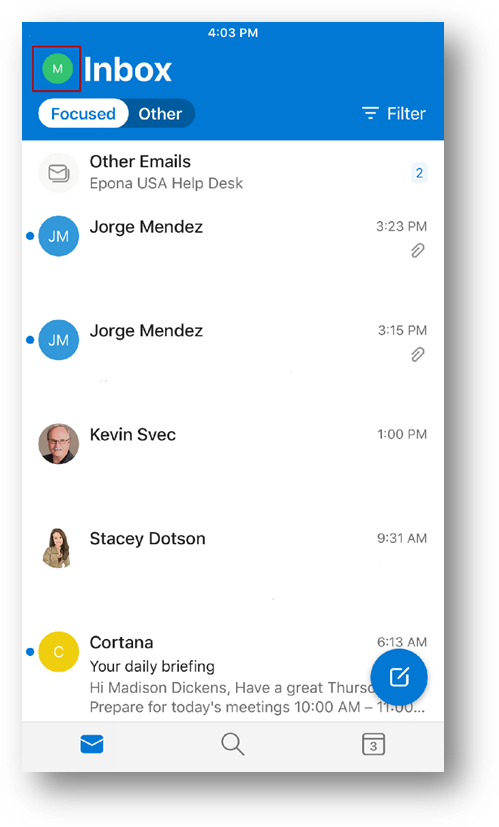
- Tap the “gear” or settings button at the bottom of the menu.
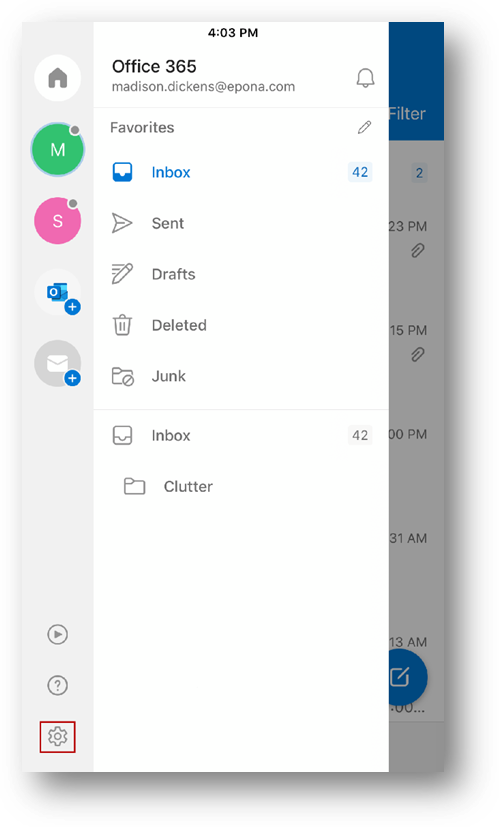
- Within the settings scroll all the way down to the bottom
- Select Add-ins which is the last option in the Integrations And Add-Ins section
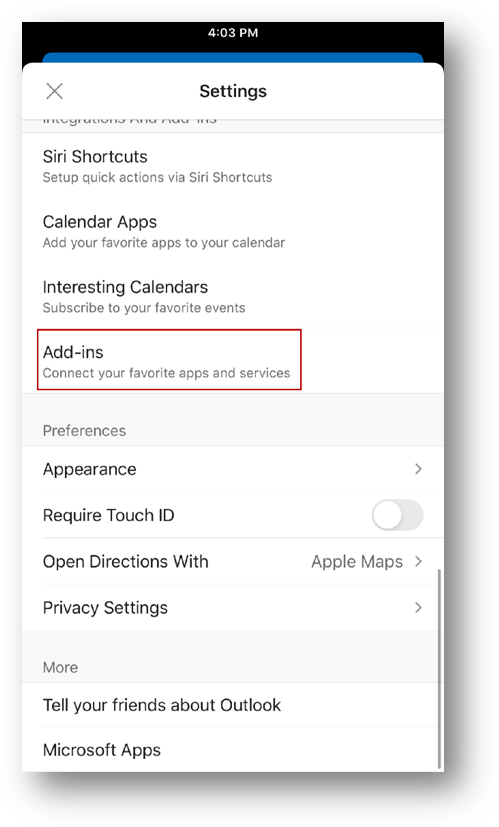
- In the Add-ins menu select the plus box for the DMSforLegal option
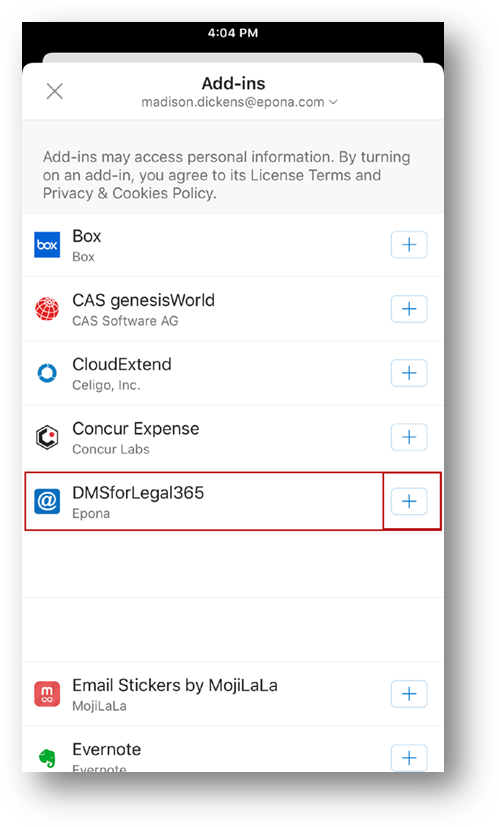
- The plus will now turn into a blue check mark
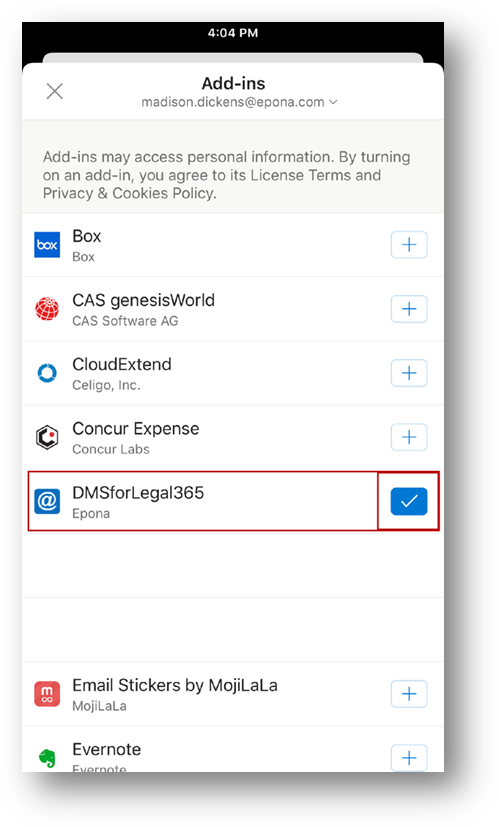
- The DMSforLegal plugin will now be active in your Outlook mobile application
Was this article helpful?