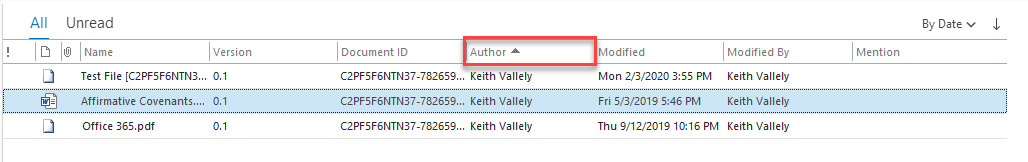Views can be customized by the user to meet specific individual preferences, without affecting the SharePoint content. How DMSforLegal content is viewed works in the same ways as content view is customized in Outlook. For example, notice in the image below, from the View Tab on the Outlook ribbon, users can adjust the location of the reading pane.
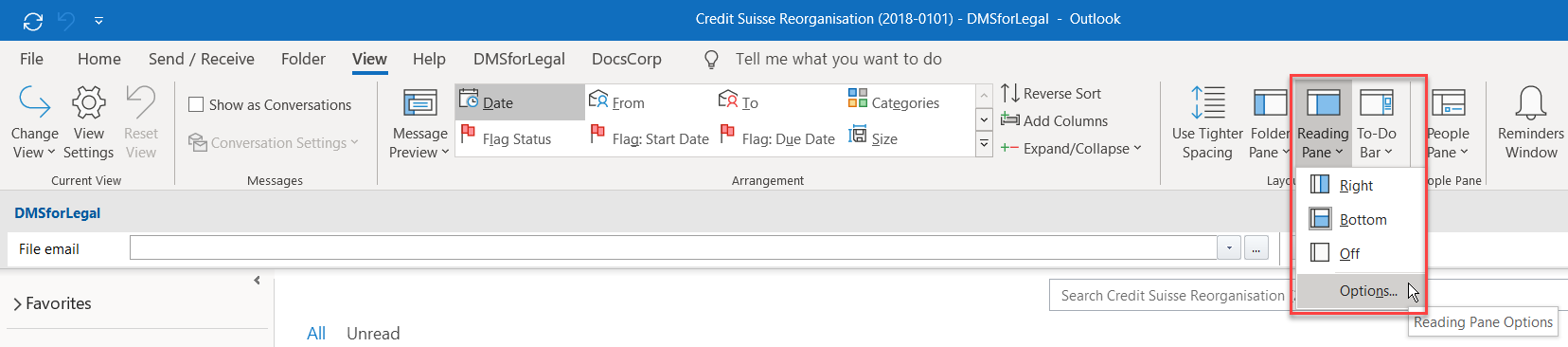
Sort Content in View
- Click on the column heading to sort. Content will display in ascending order
- Click caret (^) to the right of a column heading to display in descending order. The caret will only display when the column is selected.