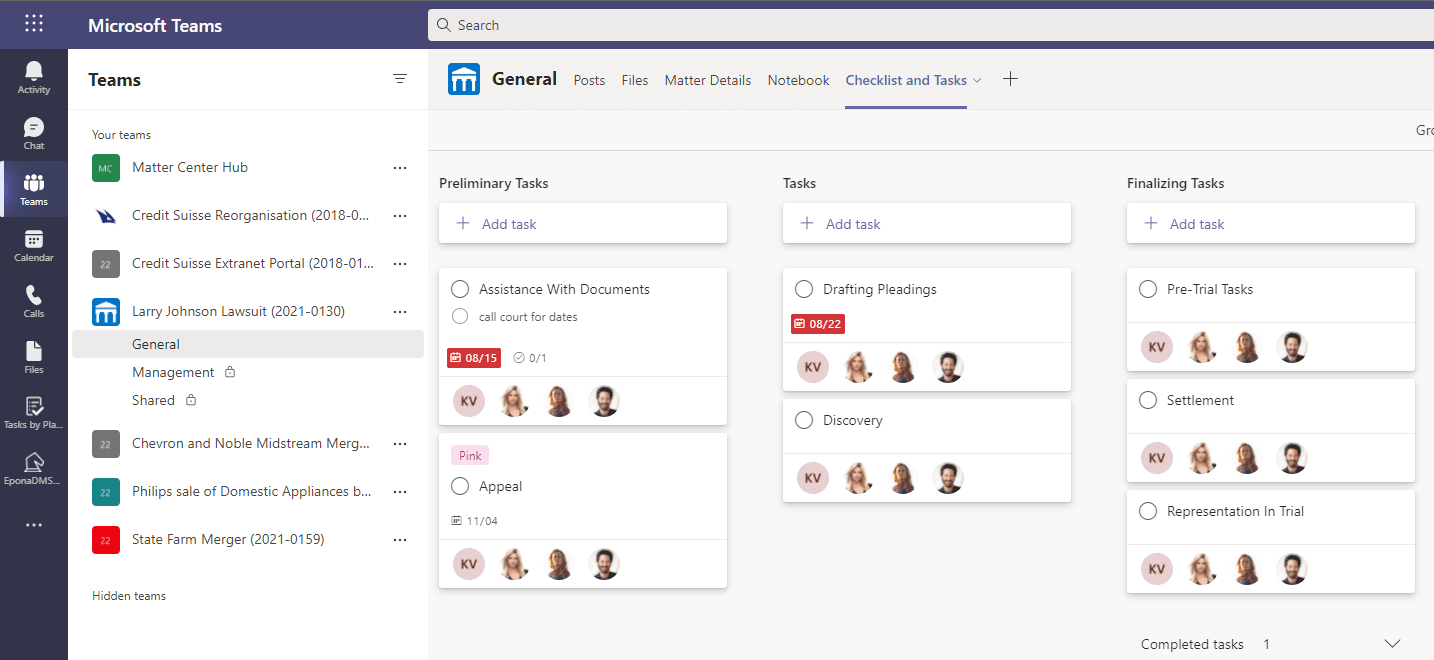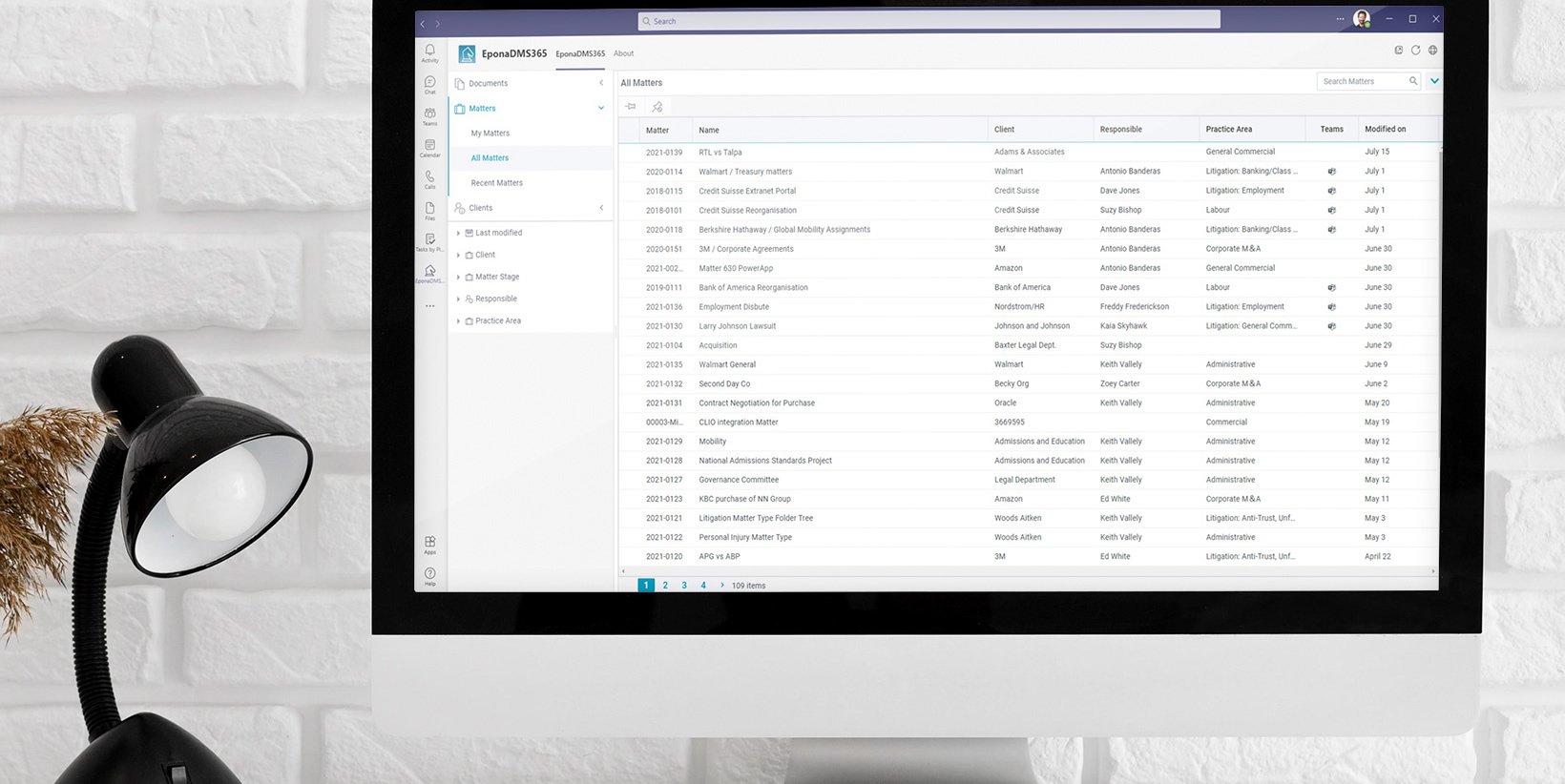Feb
28
2022
Feb
28
2022
Teams Connect, do you have permissions to share?
Microsoft Teams has changed the traditional Matter-centric way of working, which traditionally focused on the shared storage of documents and e-mails. Teams will allow you to chat with clients, co-author on documents and share Lists with tasks the team will work on. Where Matter centric working would focus on records management and search, the new way of working is collaborating with multiple participants in a Team.
An important puzzle to solve is the governance model. Who is allowed to change content outside the perimeter of the firm? How can we control permissions in a Matter if we delegate the permissions to change those permissions to all of our users? Microsoft Teams Connect, which will be available this quarter as public preview, will allow your firm to use Teams to share information with external users in a controlled way. Teams Connect will introduce a new type of channel called the Shared Channel. This new feature offers the benefits of secure and permission based Teams cooperation with your internal colleagues, mixed with the benefit of being able to share parts of the Teams environment with external users.

How do permissions work in Teams?
When a Team is created the participants are called Members or Owners. Owners are able to add new members to a team, members can access the Team, but cannot change the membership.
A Team consists of a General Channel available for all members. These members have access to all of the information in the team, unless a Private Channel is created, which allows a subset of the members to be able to access that part of the Team.
Microsoft will add a new type of Channel to Teams at the end of this quarter that allows Sharing in a Channel with internal members and external users.
So what’s new about this ?
Sharing with externals is not new, but there are two improvements that will really make a difference. With Shared Channels, external contributors are able to safely participate in your firms Teams without the need to switch accounts in their own Teams application. Switching accounts or tenants was horrible, it took a lot of time to check the Chat panel in another organization only to discover someone shared a valuable emoticon with the team. And while being switched into the guest account at the other company, your Teams VOIP phone connection would not be available.

Shared Channels will change that completely. The new Teams Channels will be visible as if they where created by your own organization. No more switching!
The second major improvement is to share Teams Channels with a complete team from the other organization. Sharing is no longer limited to a specific share with a single person. With Teams Connect Shared Channels, you can share with members of an Active Directory group in another organization. Of course some technical work called “B2B direct connect” would need to be configured to allow Sharing of Channels across organizations.
We can’t wait until Teams Connect is introduced, it will be one of the most exciting new features in Teams this year. Teams Connect will take out the role of e-mails as a transportation means for attachments and will slowly creep into your new way of working with clients. Collaboration is right around the corner, and it has a new name….Teams Connect
Curious to see it in action? Join our upcoming Teams Connect webinar, follow us on LinkedIn for the announcement!