Users can simplify their view and conserves space on the DMSforLegal tree by grouping their matters by client.
If you’re following along skip to step (4).
If you’ve arrived here specifically to group or change grouping of matters begin with step (1) below:
- On the Outlook ribbon choose the DMSforLegal tab
- Click Options
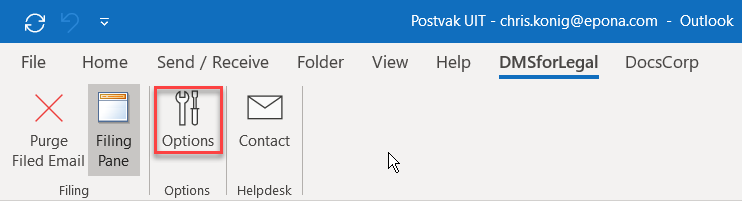
- From within the DMSforLegal configuration dialogue box, choose the Preferences tab
![]()
- Check the check box Group matters by client

