- Open Windows File Explorer and select file.
- Drag and drop the file into DMSforLegal
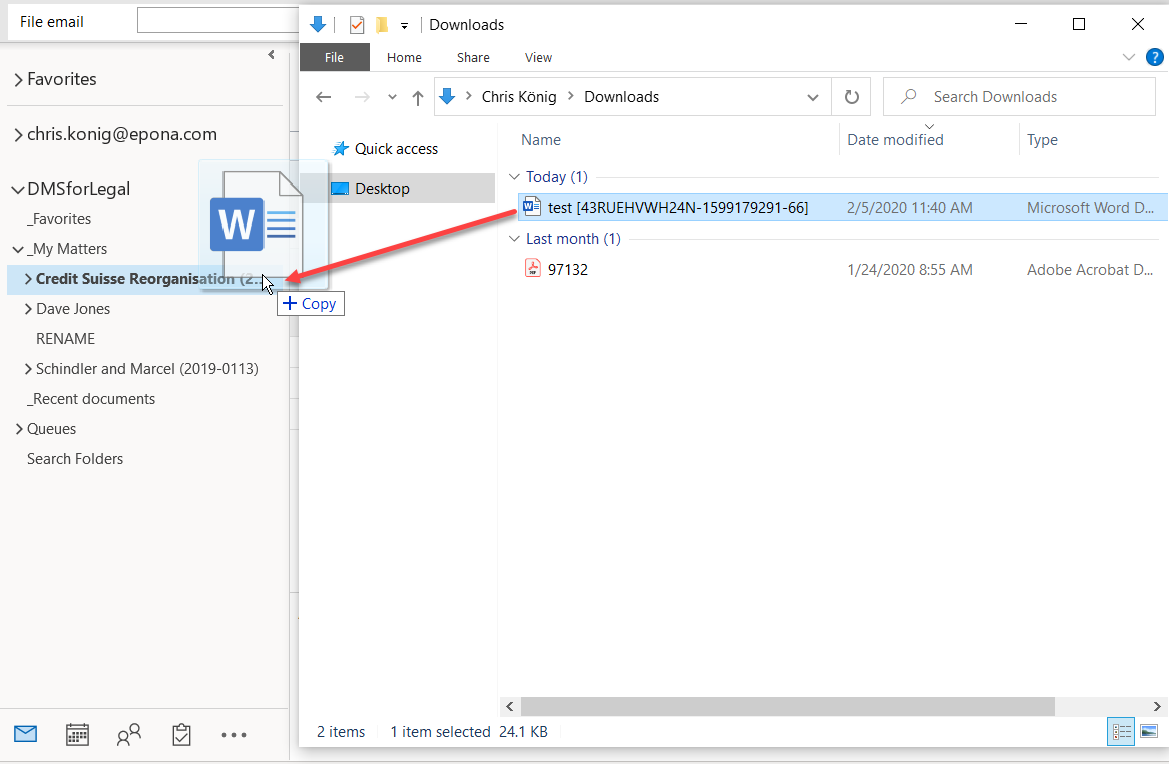
*Note: Once the file is dropped, the file will display the status Processing during upload and the file is found in the Active uploads folder.
If the upload does not complete, the status indicates Failed. It will be in the Failed uploads file, Outlook will re-try to upload.
