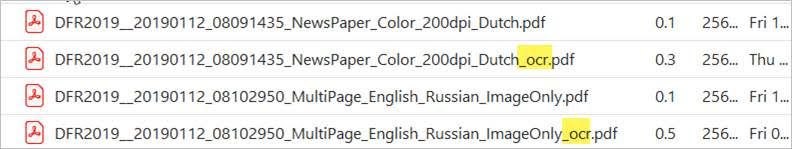Installation
Machine Learning can be activated and setup through the DMSforLegal 365 Settings.
Extensive information about its initialization can be found in the installation manual.
OCR (Optical Character Recognition)
OCR is a system that recognizes text in an image by pattern recognition. This way characters and symbols are converted to editable text.
The OCR app is running in the background and checks whether there are PDF files in the system that don’t have OCR yet. When files like these are found, the OR app will run and save a new version in the DMS, next to the existing PDF file. In this version the text is editable.
The OCR scanned version of the document gets _ocr as an extension behind the file name.